软件介绍
Upscayl 中文版是一款免费开源的 AI 图片放大软件,支持在
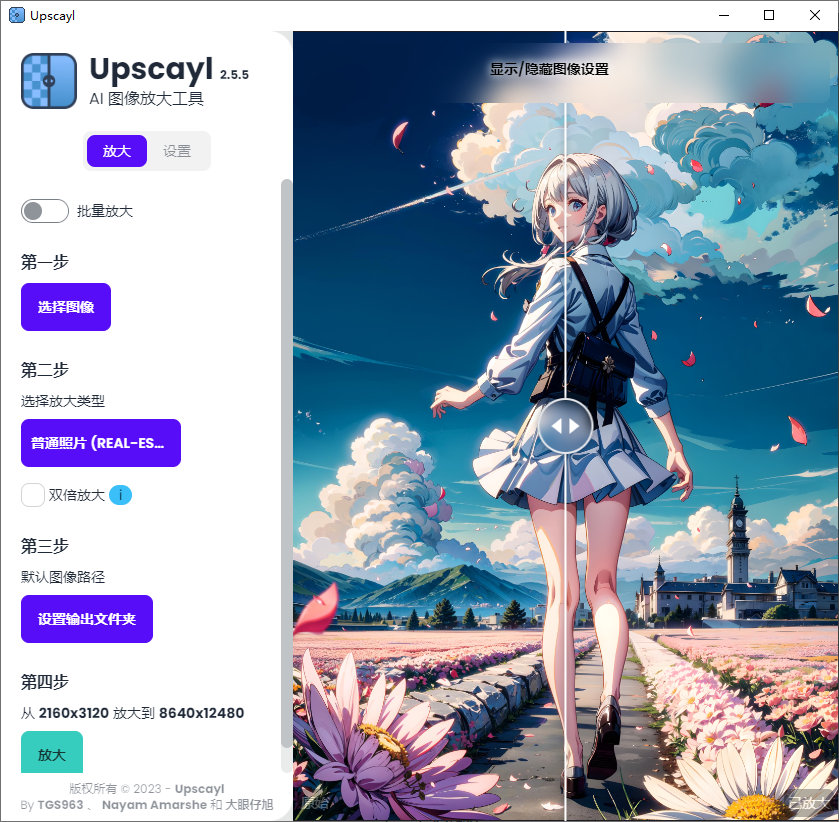
软件功能
免费开源: Upscayl 中文版是一款免费开源的软件,任何人都可以下载和使用它,而且还可以自行修改和编译源代码来适应不同的应用场景。- 高质量放大:Upscayl 汉化版使用深度学习技术来识别和重建像素,能够将低分辨率的图片放大到高分辨率,并保持图像清晰度和细节。
- 快速处理:Upscayl 中文版支持多GPU计算,用户可以选择使用哪个 GPU 来进行图片放大处理,从而加快图片处理速度。
- 支持多种文件格式:Upscayl 支持多种图片文件格式,包括 JPEG、PNG、BMP、TIFF 等等,用户可以按需选择输入和输出文件格式。
- 简单易用:Upscayl 的
使用方法非常简单, 用户只需通过命令行输入相关参数即可完成图片放大处理。
2.11.0
- Revamped the Upscayl Backend! 🥳
- Above 4X scaling is now available! Enjoy up to 16X upscale (4X base and resize after 4X)! 🥳
- Custom width option has now been updated! 🆕
- Sidebar can now be made to hide! 🫣
- No more post-processing! Images are saved only after processing. 💾
- JPG and WebP now have lossy and lossless compression! PNG has lossless compression. 🗜️
- Scale option has been added to the main screen now 📺
- Added new tile size option in the settings 🀄️
- Updated Upscayl Docs page 📄
- Fixed the issue that caused errors for images with non-english characters #770 🇨🇳 🇪🇸
- Changed the logos to SVG for better performance 🐌
- Did a lot of code refactoring 👨💻
- Added logic to stop resizing for default scales ⚖️
- New error toasts that let you copy the errors easily! 📋
- Fixed the upscayl resolution when using custom width/double upscayl 💯
- Made slider the default view 🛝
- Fix 'remember output folder path' option ✅ Upscayl will now permanently remember the output path!
Special changes 🤵
- Added emojis in the top 2 buttons in settings 🥰
此版特点
by 大眼仔:汉化处理
下载地址
有问题及时联系站长,QQ:992574559
更多优质资源在QQ群里,可以进群领取:285436202~
© 版权声明
THE END















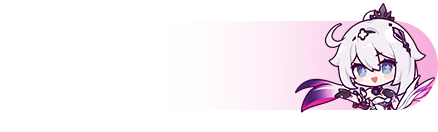 00402
00402
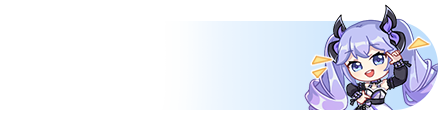 01509
01509
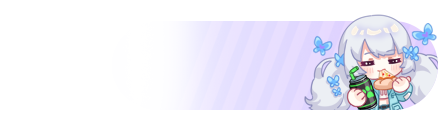 01434
01434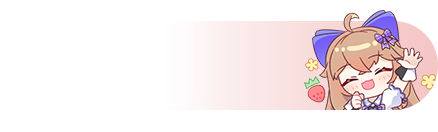 00000
00000
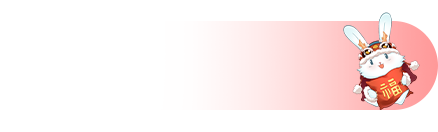 00687
00687
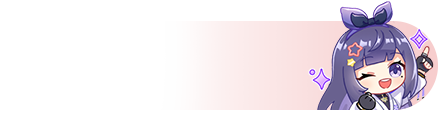 01223
01223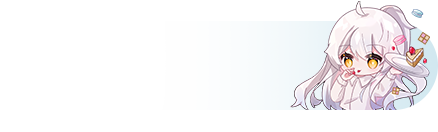 00000
00000![表情[haixiu]-创客一起发](https://ck178.cn/wp-content/themes/zibll/img/smilies/haixiu.gif)
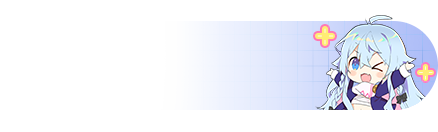 00000
00000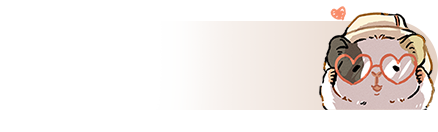 00656
00656
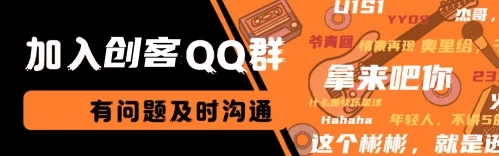
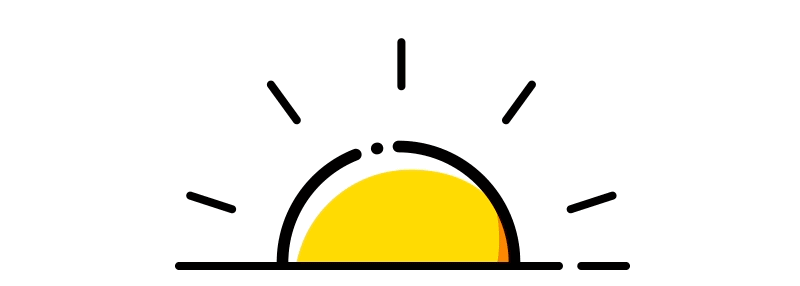



请登录后发表评论
注册
社交账号登录